Circular Progressbar using C#
Buena tarde amigos, aquí publicando la forma de como crear un barra de progreso de forma circular.
la idea fue tomada del siguiente video en youtube:
Estuve revisando y encontré varios detalles uno de los mas importantes el dimensionar el control el circulo se deformaba, ya que al girarlo a -90 grados el ancho lo tomaba el alto y el alto tomaba el ancho.
por lo que para no tener detalles de una vez se giro y se invirtieron los valores anteriores para que cuando este se re dimensiona tome los valores correctos.
Pero ademas se ideo a forma de que tomara el valor mas que pequeño para que si el ancho es mas pequeño este valor se tome también en la altura y viceversa, y así tener un circulo central.
entonces tomando en cuenta lo anterior si el ancho es mas largo:
y si el alto es mas largo:
También tenemos un proporcional en el tamaño del texto, por lo que:
Ahora tenemos el código completo:
using System;
using System.Collections.Generic;
using System.ComponentModel;
using System.Drawing;
using System.Data;
using System.Text;
using System.Windows.Forms;
namespace Joshyba.Controles
{
[ToolboxBitmap(typeof(ProgressBar))]
public partial class BarraProgresoCircular : UserControl
{
int vValorProgreso;
int vAncho = 0;
int vAlto = 0;
Color Progreso=Color.DarkRed;
Color FondoProgreso = Color.LightCoral;
Color FondoCentral = Color.Linen;
Color Texto = Color.DarkRed;
public BarraProgresoCircular()
{
InitializeComponent();
vValorProgreso = 10;
vAncho = this.Width;
vAlto = this.Height;
this.SetStyle(ControlStyles.UserPaint | ControlStyles.ResizeRedraw | ControlStyles.SupportsTransparentBackColor | ControlStyles.AllPaintingInWmPaint | ControlStyles.OptimizedDoubleBuffer, true);
this.SetStyle(ControlStyles.Opaque, false);
}
protected override void OnPaint(PaintEventArgs e)
{
base.OnPaint(e);
try
{
//verificamos cual es el punto mas pequeño
if (vAlto < vAncho)
{
this.vAncho = vAlto;
}
else
{
this.vAlto = vAncho;
}
e.Graphics.TranslateTransform(this.Width / 2, this.Height / 2);
//fondo del circulo===============================================================
e.Graphics.RotateTransform(-90);
e.Graphics.SmoothingMode = System.Drawing.Drawing2D.SmoothingMode.AntiAlias;
Pen obj_penx = new Pen(FondoProgreso);
Rectangle rectx = new Rectangle(0 - this.vAlto / 2 + 12, 0 - this.vAncho / 2 + 12, this.vAlto - 28, this.vAncho - 28);
//e.Graphics.DrawPie(obj_penx, rectx, 0, 360);
e.Graphics.FillPie(new SolidBrush(FondoProgreso), rectx, 0, 360);
e.Graphics.SmoothingMode = System.Drawing.Drawing2D.SmoothingMode.AntiAlias;
Pen obj_pen = new Pen(Progreso);
Rectangle rect1 = new Rectangle(0 - this.vAlto / 2 + 12, 0 - this.vAncho / 2 + 12, this.vAlto - 28, this.vAncho - 28);
e.Graphics.DrawPie(obj_pen, rect1, 0, (int)(this.vValorProgreso * 3.6));
e.Graphics.FillPie(new SolidBrush(Progreso), rect1, 0, (int)(this.vValorProgreso * 3.6));
//el que tapa el circulo============================================
e.Graphics.SmoothingMode = System.Drawing.Drawing2D.SmoothingMode.AntiAlias;
Pen obj_pen2 = new Pen(FondoCentral);
Rectangle rect2 = new Rectangle(0 - this.vAlto / 2 + 32, 0 - this.vAncho / 2 + 32, this.vAlto - 65, this.vAncho - 65);
e.Graphics.DrawPie(obj_pen2, rect2, 0, 360);
e.Graphics.FillPie(new SolidBrush(FondoCentral), rect2, 0, 360);
e.Graphics.RotateTransform(90);
StringFormat ft = new StringFormat();
ft.LineAlignment = StringAlignment.Center;
ft.Alignment = StringAlignment.Center;
e.Graphics.DrawString(vValorProgreso.ToString() + " %", new Font("Arial", (int)(this.vAncho * 0.135)), new SolidBrush(Texto), rect1, ft);
}
catch (Exception)
{
}
}
#region "Propiedades"
[Category("CustomProperties"), Description("Valor de la barra de progreso")]
public int Value
{
get
{
return this.vValorProgreso;
}
set
{
Application.DoEvents();
this.vValorProgreso = value;
this.Refresh();
}
}
[Category("CustomProperties"), Description("Color del progreso")]
public Color ColorProgreso
{
get
{
return this.Progreso;
}
set
{
this.Progreso = value;
}
}
[Category("CustomProperties"), Description("Color del fondo del progreso")]
public Color ColorFondoProgreso
{
get
{
return this.FondoProgreso;
}
set
{
this.FondoProgreso = value;
}
}
[Category("CustomProperties"), Description("Color del fondo del centro del progreso")]
public Color ColorFondoCentral
{
get
{
return this.FondoCentral;
}
set
{
this.FondoCentral = value;
}
}
[Category("CustomProperties"), Description("Color del texto")]
public Color ColorTexto
{
get
{
return this.Texto;
}
set
{
this.Texto = value;
}
}
#endregion
protected override void OnResize( EventArgs e)
{
vAncho = this.Width;
vAlto = this.Height;
if(this.ActiveControl !=null)
{
this.Refresh();
}
base.OnResize(e);
}
//Aun no se usa
private void UpdatePos()
{
if (base.IsHandleCreated)
{
base.Refresh();
}
}
}
}
Se le añadió la propiedad Value para poder utilizarla:
y listo amigos. cualquier duda, por aquí estamos.
Actualización:
He aquí el code para que lo puedan verificar: Clic aquí para descargar

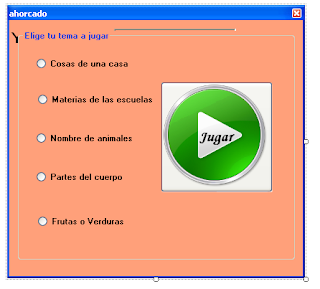

excelente ejemplo de barra de progreso
ResponderEliminar